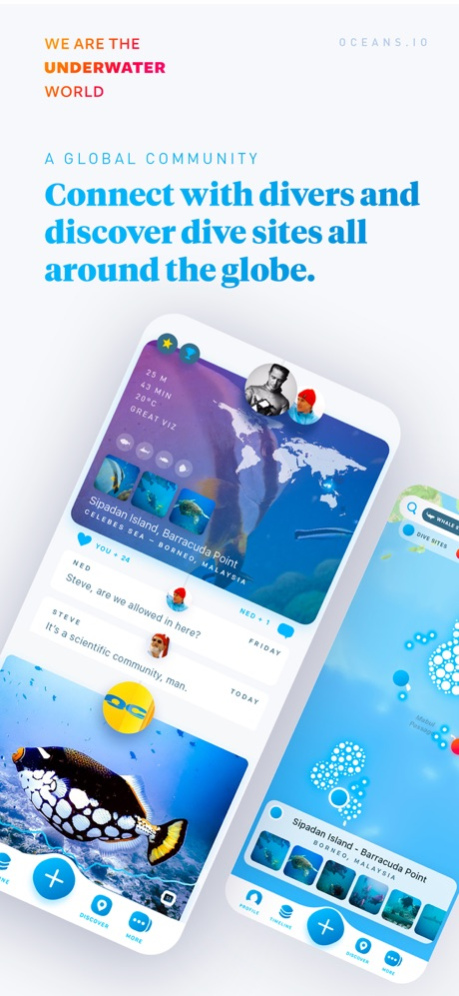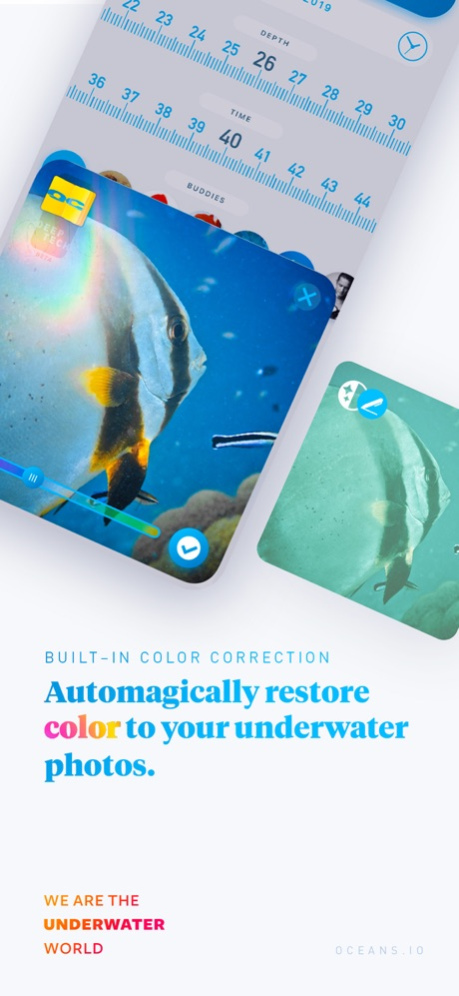Version History
Here you can find the changelog of Oceans – the scuba logbook. since it was posted on our website on 2016-09-30.
The latest version is 3.5 and it was updated on soft112.com on 22 April, 2024.
See below the changes in each version:
version 3.5
posted on 2024-04-12
Apr 12, 2024
Version 3.5
Oceans 3.5 is here with updates to photos:
▸ Feature your best photos! Tap the pin icon when viewing a photo in full screen to feature it on top in your profile page photos grid.
▸ Want to hide a photo? Tap the eye icon in full screen, and that photo will not be displayed on your profile page.
▸ We made it easier to select a cover photo when editing your dive log, just hold and drag a photo to reorder it, the first one will be your dive's cover photo.
▸ Other fixes and performance improvements.
With Oceans 3, we made the #1 dive logging and discovery app into a complete diving system. With the new automatic color grading feature, your underwater photos will magically recover their true colors with a tap of a button! And for Oceans S1 Supersonic users — the dive computer with built-in buddy communications — Oceans now wirelessly import your dive profiles together with markers for buddy pings, and makes it easier then ever to complete your dive log.
▸ Automatic color correction of underwater photos.
▸ Integration with Oceans S1 Supersonic dive computer for wireless import of dive logs.
▸ A brand new navigation look, and Discover view.
▸ An updated timeline that highlights the stunning photos from the community.
version 3.4
posted on 2024-03-14
Mar 14, 2024
Version 3.4
Oceans 3.4 is here with updates to the logging tool:
▸ Add gas consumption to your log by selecting in and out gas pressure in BAR or PSI.
▸ Assign a dive category to your dive (including Apnea, Wreck, Night and many more).
▸ Finally, a tag icon for nudibranch in observations, go muck divers!
▸ Other fixes and performance improvements.
With Oceans 3, we made the #1 dive logging and discovery app into a complete diving system. With the new automatic color grading feature, your underwater photos will magically recover their true colors with a tap of a button! And for Oceans S1 Supersonic users — the dive computer with built-in buddy communications — Oceans now wirelessly import your dive profiles together with markers for buddy pings, and makes it easier then ever to complete your dive log.
▸ Automatic color correction of underwater photos.
▸ Integration with Oceans S1 Supersonic dive computer for wireless import of dive logs.
▸ A brand new navigation look, and Discover view.
▸ An updated timeline that highlights the stunning photos from the community.
version 3.3
posted on 2023-11-18
Nov 18, 2023
Version 3.3
Oceans 3.3 is here with brand new search and discovery features:
▸ The discover tab has been redesigned with filters and improved search for observations and locations.
▸ Added new awards for observations such as whale sharks, manta rays and many more. Did you collect them all?
▸ The profile page now shows total dive time when tapping the dive logs chart.
▸ Support for iOS 17, iPhone 15 and 15 Pro.
▸ Other fixes and performance improvements.
With Oceans 3, we made the #1 dive logging and discovery app into a complete diving system. For Oceans S1 Supersonic users — the dive computer with built-in buddy communications — Oceans now wirelessly import your dive profiles together with markers for buddy pings, and makes it easier then ever to complete your dive log. And with the new automatic color grading feature, your underwater photos will magically recover their true colors with a tap of a button!
▸ Automatic color correction of underwater photos.
▸ Integration with Oceans S1 Supersonic dive computer for wireless import of dive logs.
▸ A brand new navigation look.
▸ An updated timeline that highlights the stunning photos from the community.
version 3.2
posted on 2022-09-16
Sep 16, 2022
Version 3.2
Oceans 3.2 is here with awards for your diving history milestones:
▸ When you reach milestones such as diving in a new ocean, log number jubilees and Dive of the Week highlights, you will receive an award displayed on your profile page. Will you collect them all?
▸ The profile page now features charts of your total dive logs and oceans dived.
▸ Enhanced color correction of underwater photos.
▸ Oceans now displays HDR colors on devices with P3 support.
▸ Support for iPhone 14 and 14 Pro.
▸ Other fixes and performance improvements.
With Oceans 3, we made the #1 dive logging and discovery app into a complete diving system. For Oceans S1 Supersonic users — the dive computer with built-in buddy communications — Oceans now wirelessly import your dive profiles together with markers for buddy pings, and makes it easier then ever to complete your dive log. And with the new automatic color grading feature, your underwater photos will magically recover their true colors with a tap of a button!
▸ Automatic color correction of underwater photos.
▸ Integration with Oceans S1 Supersonic dive computer for wireless import of dive logs.
▸ A brand new navigation look.
▸ An updated timeline that highlights the stunning photos from the community.
version 3.1.2
posted on 2021-12-06
Dec 6, 2021 Version 3.1.2
Thanks for using Oceans!
In this release we fixed bugs and added support for iOS 15 and iPhone 13, iPhone 13 Pro and iPhone 13 Mini.
Happy diving,
Team Oceans
version 3.1.1
posted on 2020-11-06
Nov 6, 2020 Version 3.1.1
Thanks for using Oceans!
In this release we fixed bugs and added support for iOS 14 and iPhone 12.
Happy diving,
Team Oceans
version 3.1
posted on 2020-10-09
Oct 9, 2020 Version 3.1
Oceans 3.1 is here with new sharing features and more:
▸ We’ve added a share button to each dive to showcase your dives and photos on social media.
▸ The web view for sharing dives outside of Oceans has a brand new design.
▸ The profile page now features your Surface Interval time since last dive.
▸ Enhanced color correction of underwater photos.
▸ Sign in with Apple option added.
▸ Bug fixes and performance improvements.
With Oceans 3, we made the #1 dive logging and discovery app into a complete diving system. For Oceans S1 Supersonic users — the dive computer with built-in buddy communications — Oceans now wirelessly import your dive profiles together with markers for buddy pings, and makes it easier then ever to complete your dive log. And with the new automatic color grading feature, your underwater photos will magically recover their true colors with a tap of a button!
▸ Automatic color correction of underwater photos.
▸ Integration with Oceans S1 Supersonic dive computer for wireless import of dive logs.
▸ A brand new navigation look.
▸ An updated timeline that highlights the stunning photos from the community.
▸ Easier to invite new divers to Oceans.
and many other fixes and improvements...
version 3.0.4
posted on 2020-04-02
Apr 2, 2020 Version 3.0.4
▸ Thanks for using Oceans! This release includes bug fixes and performance improvements.
With Oceans 3.0, we made the number 1 dive logging and discovery app a complete diving system. Introducing Oceans S1 Supersonic — the dive computer with built-in buddy communications — Oceans now wirelessly import your dive profiles together with markers for buddy pings, and makes it easier then ever to complete your dive log. And with the new automatic color grading feature, your underwater photos will magically recover their true colors with a tap of a button!
▸ Automatic color correction of underwater photos.
▸ Integration with Oceans S1 Supersonic dive computer for wireless import of dive logs.
▸ A brand new navigation look.
▸ An updated timeline that highlights the stunning photos from the community.
▸ Easier to invite new divers to Oceans.
and many other fixes and improvements...
version 3.0.3
posted on 2020-03-27
Mar 27, 2020 Version 3.0.3
▸ Thanks for using Oceans! This release fixes a bug where Oceans S1 Supersonic did not connect on first try for some users. It also adds NAUI, SSI and GUE to the certification list.
With Oceans 3.0, we made the number 1 dive logging and discovery app a complete diving system. Introducing Oceans S1 Supersonic — the dive computer with built-in buddy communications — Oceans now wirelessly import your dive profiles together with markers for buddy pings, and makes it easier then ever to complete your dive log. And with the new automatic color grading feature, your underwater photos will magically recover their true colors with a tap of a button!
▸ Automatic color correction of underwater photos.
▸ Integration with Oceans S1 Supersonic dive computer for wireless import of dive logs.
▸ A brand new navigation look.
▸ An updated timeline that highlights the stunning photos from the community.
▸ Easier to invite new divers to Oceans.
and many other fixes and improvements...
version 3.0.2
posted on 2020-03-16
Mar 16, 2020 Version 3.0.2
▸ Fixes a bug with photo uploads.
▸ Fixes a bug with Facebook signup.
With Oceans 3.0, we made the number 1 dive logging and discovery app a complete diving system. Introducing Oceans S1 Supersonic — the dive computer with built-in buddy communications — Oceans now wirelessly import your dive profiles together with markers for buddy pings, and makes it easier then ever to complete your dive log. And with the new automatic color grading feature, your underwater photos will magically recover their true colors with a tap of a button!
▸ Automatic color correction of underwater photos.
▸ Integration with Oceans S1 Supersonic dive computer for wireless import of dive logs.
▸ A brand new navigation look.
▸ An updated timeline that highlights the stunning photos from the community.
▸ Easier to invite new divers to Oceans.
and many other fixes and improvements...
version 3.0.0
posted on 2020-03-13
Mar 13, 2020 Version 3.0.0
With Oceans 3.0, we made the number 1 dive logging and discovery app a complete diving system. Introducing Oceans S1 Supersonic — the dive computer with built-in buddy communications — Oceans now wirelessly import your dive profiles together with markers for buddy pings, and makes it easier then ever to complete your dive log. And with the new automatic color grading feature, your underwater photos will magically recover their true colors with a tap of a button!
▸ Automatic color correction of underwater photos.
▸ Integration with Oceans S1 Supersonic dive computer for wireless import of dive logs.
▸ A brand new navigation look.
▸ An updated timeline that highlights the stunning photos from the community.
▸ Easier to invite new divers to Oceans.
and many other fixes and improvements...
version 2.1.3
posted on 2018-09-27
Sep 27, 2018 Version 2.1.3
New in Oceans 2.1.3:
▸ Bug fixes and performance improvements.
Oceans 2.1 introducing dive centers:
▸ Add and rate dive centers to your dive check-in.
▸ Select and add multiple photos at once from your album to your dive.
▸ Adding new tag icons for observations.
▸ Fixes a bug with very large photos not uploading correctly.
▸ Adding support for iOS 12, iPhone XR and iPhone XS Max.
▸ Other small fixes and improvements.
We have exciting news coming later this summer! Stay tuned...
version 1.2.4
posted on 2014-02-02
version 3.1.1
posted on 1970-01-01
6 de nov. de 2020 Version 3.1.1
Thanks for using Oceans!
In this release we fixed bugs and added support for iOS 14 and iPhone 12.
Happy diving,
Team Oceans
version 3.0.4
posted on 1970-01-01
2020年4月2日 Version 3.0.4
▸ Thanks for using Oceans! This release includes bug fixes and performance improvements.
With Oceans 3.0, we made the number 1 dive logging and discovery app a complete diving system. Introducing Oceans S1 Supersonic — the dive computer with built-in buddy communications — Oceans now wirelessly import your dive profiles together with markers for buddy pings, and makes it easier then ever to complete your dive log. And with the new automatic color grading feature, your underwater photos will magically recover their true colors with a tap of a button!
▸ Automatic color correction of underwater photos.
▸ Integration with Oceans S1 Supersonic dive computer for wireless import of dive logs.
▸ A brand new navigation look.
▸ An updated timeline that highlights the stunning photos from the community.
▸ Easier to invite new divers to Oceans.
and many other fixes and improvements...
version 3.0.4
posted on 1970-01-01
2020년 4월 2일 Version 3.0.4
▸ Thanks for using Oceans! This release includes bug fixes and performance improvements.
With Oceans 3.0, we made the number 1 dive logging and discovery app a complete diving system. Introducing Oceans S1 Supersonic — the dive computer with built-in buddy communications — Oceans now wirelessly import your dive profiles together with markers for buddy pings, and makes it easier then ever to complete your dive log. And with the new automatic color grading feature, your underwater photos will magically recover their true colors with a tap of a button!
▸ Automatic color correction of underwater photos.
▸ Integration with Oceans S1 Supersonic dive computer for wireless import of dive logs.
▸ A brand new navigation look.
▸ An updated timeline that highlights the stunning photos from the community.
▸ Easier to invite new divers to Oceans.
and many other fixes and improvements...